Introduction
WordPress powers over 38% of all the websites on the Internet. Yes – more than 1 in 4 websites that you visit are likely powered by WordPress. Quite high and impressive figure of fact, isn't it?
WORDPRESS IS CMS (CONTENT MANAGEMENT SYSTEM) framework which is free & open source. It was founded and created since year 2003.
WordPress is written using PHP as the scripting language. Just like PHP, WordPress is also an Open Source.
What you can create with WordPress?
You can create following types of websites using wordpress as development platform.
- Business websites
- eCommerce stores
- Your own Blogs
- Portfolio websites
- Portfolio websites
- Resume or CV websites
- Social Forums
- Community websites
- Membership & Subscription sites
Benefits of WordPress
The main reason why WordPress is extremely popular is its benefits. Lets understand it well in order to know WordPress as development platform.
- 100% free & opensource - Since WordPress is created in PHP, its 100% free and needs no licensing cost. This makes it usable widely across the Globe. Its opensource, this means you can download source code of this platform and can modify it yourself.
- Easy to install and operate - Unlike other platforms and programming language, WordPress is not at all difficult to install and setup. Even any non-technical user can setup wordpress on their own. Also after installation, its very easy to manage and operate wordpress dashboard and options.
- Thousands of Libraries - Plugins - To develop any feature in your website or a portal, you might not need to write a code from scratch. Since there are thousands of readymade libraries - Also called as Plugins, you are allowed to utilize them in your website and reuse their existing code. This makes development time really fast. Hence wordpress websites are very quick to develop.
- Ease of Customization - Its very easy to utilize existing code in wordpress with the use of plugins. Similarly you can develop your own plugin or library and contribute in community by letting others use that functionality. Alternatively you can also install plugin or library developed by others and can change code by yourself according to your requirement. This is known as customization. You can customize features as well as design by yourself by modifying code php files and you can customize design by yourself by modifying html part and css files.
- Can easily find solution - Since wordpress is widely used and popular, its not at all difficult to find any article or tutorial online. There are lots of online help and video portal available for wordpress if you want to learn it by yourself. Also when you are facing any issue in wordpress, its very easy to find its solution because there are lots of expert users who are posting solution for common wordpress issues.
Difference of wordpress.com & wordpress.org
Most of the times, a reader gets confused between wordpress.com and wordpress.org. Also there is confusion that when we speak wordpress, is it .com or .org. The answer is, when you speak about wordpress as development framework, its always wordpress.org.
WordPress.com is a readymade website builder which is readily hosted and which provides you tool and interface to create website for free. Learn more about this HERE.
WordPress.org is self hosted platform. Meaning you can download and install wordpress by yourself and when your website is ready, you can host it by yourself. There are no restrictions on source of filesor features.
What you need to start?
- 1). Computer system or a laptop
- 2). MAMP or xampp installation – Click here to install.
- 3). WordPress installation – Click here to install.