By Now you might had realized how much impact a website can have in the market. Purpose of website is turn visitor into prospects. Hence it plays huge role in any business.
What is a WEBSITE?
The definition of a website is a page or collection of pages on the World Wide Web that contains specific information. In other words, it is a bunch of webpages or files like image files, code files, style files, video files etc in a server which is suppose to be executed on www via internet.
The BASICS
Websites are rendered by search engine in html language only. So those who do not know programming, it might look little uglier, But believe me its not that difficult to learn HTML.
COMPONENTS of Website
Any Website or Webpages consists of following components.
- HTML - (Skeleton or Structure)
- CSS - (Styling or Designs)
- Javascript
We can call it as a structure of a website or webpage. Without this website is impossible to be created. examples are header, footer, menus, images, videos, rows, columns etc.

Responsible for colors, styles, spacing, formatting etc.
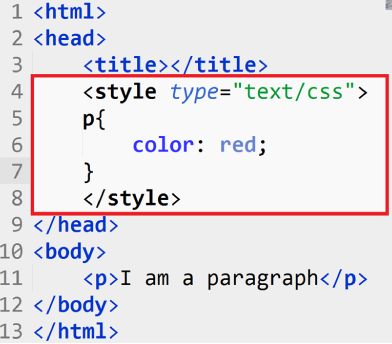
Responsible for Behaviour of components, validations of forms, submission of forms, button click events etc.

WORKING of Website
STEP:1 - User or a visitor types website address in browser. example typing google.com and hitting an enter initiates the process.
Browser issues HTTP Request and pass it on to DNS server for further routing.
DNS server converts domain address like google.com to server's physical location in order to fetch website files.
STEP:2 - DNS Server finds exact physical location of server where files are executed to be displayed as format that browser understands.
STEP:3 - Browser then gets this format in form of HTTP Response and then display it to user in form of website pages that user can visualize.
A Secret
While reading the working of a website, sometimes you might face an issue of remembering process in details. The best way to remember it is in form of a Phrase like "HTTP Request - Process - HTTP Response model of website."