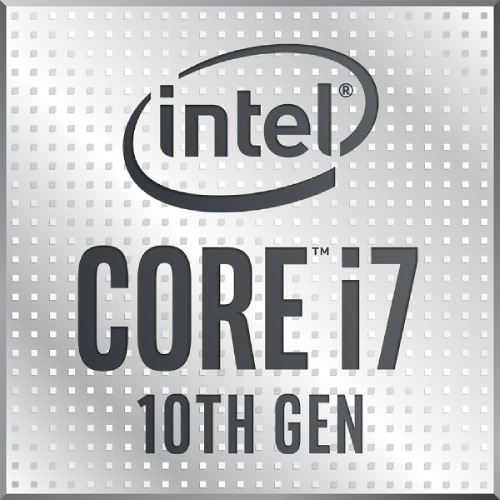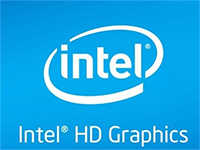Types of Computers:
- Desktops:
Basically the most common systems around consisting of a CPU Cabinet, Monitors, Keyboard Mouse etc. Eg. Custom Built PCs, Lenovo Ideacentre Series etc.

- Laptops:
A compact unit which is foldable into two halves especially the display and the lower keyboard and the trackpad unit. Eg. Macbooks, Lenovo Ideapads, HP Pavillions, Chromebooks etc.

- All in Ones:
A type of Desktop PC which doesn’t have a separate CPU Cabinet and the hardware such as Processor, Motherboard, RAM etc. is fitted behind the screen. E.g. HP AIO etc.

- Servers and Workstation:
These are the robust pcs made to handle heavy processing loads and have high amount of Ram and storage Capacities E.g. IBM Servers, Lenovo Thinkcentres etc.
- Portability: - If your work is confined to a desk then go for either AIO or Desktops. And if need your system everywhere you go then Laptop is the best choice.
- Performance: - Performance comes at a cost. So if you are low on budget and need a powerful system and your work is confined to a single desk then a custom built desktop pc is a good choice.
- Future upgradation: - Desktop Components are easy to upgrade whereas laptops and AIOs have limited upgrading capacity of just storage in ram and in pc u can upgrade everything ranging from processor to the whole system and its cost effective to.
- Processor - There are two major manufacturers of the processors, Intel and AMD. Like the Intel has Core processor series, AMD has Ryzen series in Rival. Choose the processor depending upon the Load:
- If you do common tasks such as word processing, web browsing then you should select processors like Intel Pentium, Core i3 or Ryzen 3 Series.
- If you are programming tasks like software and web development then go for middle segment performance processors such as Intel Core i5 and max to max Core i7 and for the AMD go for Ryzen 5/7.
- If you are hardcore gaming fan or you do video editing/rendering purposes or other tasks which require high performance and have nice amounts of money to spend then go for Ryzen 7/9 or the Intel Core i7 X series or the i9 Processors.
- And if you want Server Level performance go for the Intel Xeon Series Processors.
- RAM - Use the latest Generation of Ram which is currently DDR4. Ram’s speed also plays an important role in system processing power. It is measured in MHz. Go for higher for high level performance. There is simple funda… more ram, more data is ready for faster retrieval and thus leading to a faster system.
- 4GB of Ram is more than adequate for daily routine tasks such as media playback, word processing etc.
- 8 to 16GB of RAM is good for software developers and programmers and casual gamers too.
- 32 to 64 GB of RAM is good for heavy gaming and video rendering and processing purposes.
- 128GB or higher is like server category of RAM. These amounts are used in Servers where massive processing power is required.
- Storage - Storage is key factor for system too. It’s speed plays a major role in the increasing the system speed too.
- SSDs: Referred as Solid State Drives. As the name suggests it has no moving parts inside it unlike hard drives and the data is stored on ICs like pendrives. They fall into two more categories on the basis of their connection ports. SATA SSDs and M.2 SSDs. SATA SSDs are the SSDs that have conventional connectors like the SATA Hard drives main benefit is that you can install SSDs on old systems as the part of upgrade too and SATA SSDs are cheaper as compared to M.2 Ones. M.2 SSDs are faster as they are directly connected on the motherboard via dedicated m.2 slot and they are more compact than the SATA ones but more costly than the SATA SSDs. Use SSDs for storing program installations and OS Installations eventually making your system faster.
- HDDs: Hard Disk Drives have rotating disks inside them and they are conventional drives which store data on the rotating disks and accessed via a moving head. They are very slow when compared to Solid State drives. They are the cheapest option of storage and have large storing capacities. So use them to store data and not for program and OS installations.
- GPU (Graphics Processing Unit): - This unit is responsible for providing separate graphics processing capacities to the system. There are two types of graphics options to choose from. On-Board and Discrete. On-Board GPU has the processing unit in the processor and shares video memory with the RAM which is slow and not that much efficient, but it is adequate for daily purposes. Eg. Intel HD 4000, Intel UHD 620.
- Discrete Graphics Processing Units: These are separately attached on the motherboard for graphics acceleration purposes. They have separate processor cores and memory for graphics acceleration of the system and they consume extra power as compared to on board. No of Cores and amount of graphics memory also make a massive difference in GPU Performance. Mainly TWO BRAND NVIDIA and AMD specialize in GPU. Their memory also has generations like GDDR4,DDR4, GDDR5, GDDR6 etc unlike the RAM.
- Choose AMD GPUs for Normal Graphics Acceleration and casual gaming. They are not the best as they emit lots of heat and are costly than Nvidia. Eg. AMD Radeon 5600XT 8 GB GDDR5.
- Nvidia GPUs are good for AI and Machine Learning Purposes as they have separate CUDA Cores and Tensor Cores in High End Cards. Nvidia Cards offer next level technologies like DLSS and Ray-Tracing which offer realistic visuals of graphics which cannot be found in AMD Cards. But the Ray tracing and DLSS facilities are not found in the cheaper Nvidia Cards such as the GeForce GTX Series. These features are found in GeForce RTX Series. Eg. Nvidia GeForce 1650Ti, Nvidia GeForce RTX 2080Ti (Ray Tracing and DLSS Compatible).
- Cooling Options: - There are mostly two cooling options for laptops and desktops. The most common is the Air Cooler which comprises of a larger fan and a heatsink or heat pipe to dissipate heat from the system. The Air Cooling is cheaper. The another one is Liquid Cooling which uses a water pump and a radiator with fans in which the water is constantly circulated within the radiator and processor which keeps the system cool to a great extent under heavy loads too. But they are costly and if handled incorrectly they can leak thus damaging the entire system. Liquid Cooling systems for laptops are also available but in high end systems only. Liquid Cooling not only helps in maintaining low temperatures but make system more silent too.
- Display:- Whether you buy a laptop or a desktop display is an another key aspect to be taken into consideration because the more clear display is the more your eyes are safe. There are mainly two factors taken into consideration while choosing a display. The factors are the Resolution and the Refresh Rate.
- Refresh Rate: It’s the Rate of times the screen get refreshed within a second. Higher the Refresh Rate more smoother will be the video output. Most common Refresh Rate is 60Hz. Other are 144Hz, 240Hz, 300Hz too but these displays are very costly.
- Resolution: It means number of pixel dots per inch of the display. More the Resolution more clear and crisp visual you are able to see. Most Common resolutions nowadays is 1366x768 or 720p and 1920x1080 or FullHD 1080p. High end displays also come with resolutions like 2K, 4K etc. but they are way more costly.
Which type of PC is needed by you?
How to choose a system: